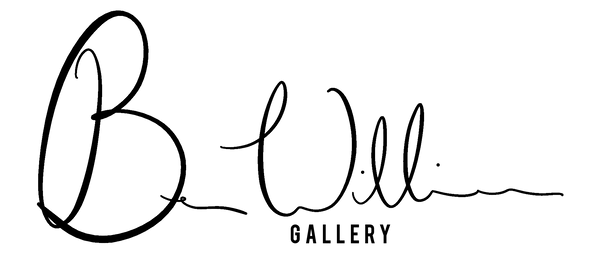Editing your photos is super important to give it the final look and feeling you're after, the software I mostly use are Adobe Lightroom and Adobe Photoshop which are great and very powerful tools but aren't free and have a bit of a learning curve. There's an app for your phone or tablet on both Android and iOS called Snapseed which I'd recommend giving a go. It's free, has so many options and is really easy to use. I use it a lot when editing on the go.
Here's a sped up video of me editing a photo on my phone, at the end of the video it shows the difference between the original and edited version of the photo
Added tip:
The most common thing I see that can make photos look so much better is the most simple; increasing the brightness. Give it a go in Snapseed by clicking 'Tools', 'Tune Image', then dragging to the right to brighten the image.
Here are the links to download the app:
Android: https://play.google.com/store/apps/details?id=com.niksoftware.snapseed&hl=en_AU
iOS: https://itunes.apple.com/au/app/snapseed/id439438619?mt=8